In WordPress 5.0, the content editing experience changed dramatically with the Gutenberg editor. Although many people found this change confusing, the new editor also brought some exciting features to the table.
One of these features was the ability to build your content using blocks. These blocks are nothing more than reusable user interface elements that you can use with your posts or pages.
Although some blocks come by default with WordPress, you can also expand your blocks list with Gutenberg plugins.
More...
In this article, we are going to take a look at some of these favorite Gutenberg block plugins, what blocks they include, and where to download them.
Please note that I didn’t include every single Gutenberg plugin there is. Even with the selection in this post, you have a lot to cover.
1. Gutenberg Blocks Plugin - Ultimate Blocks
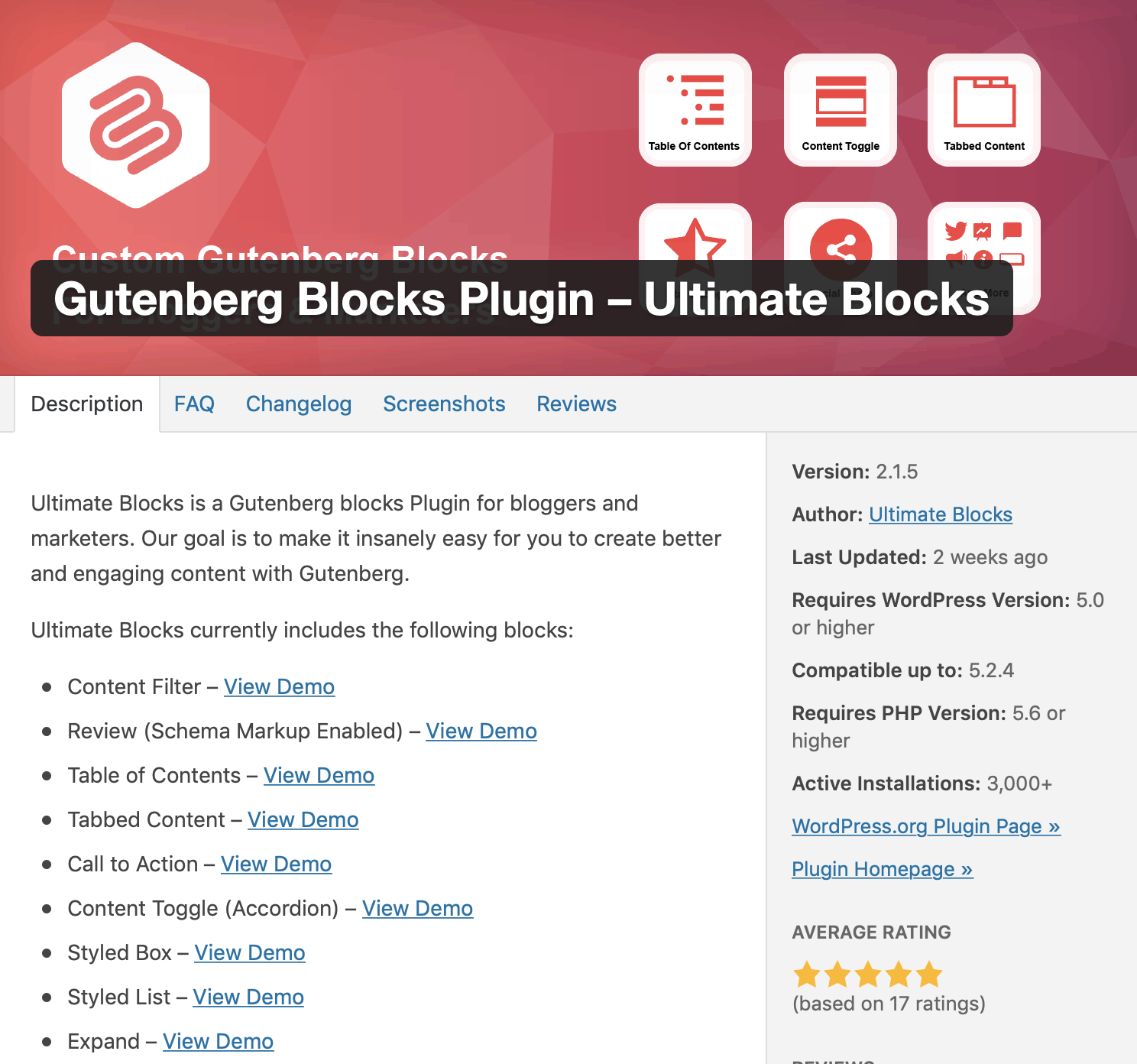
The first plugin on the list is Ultimate Blocks. It contains 15+ elements that you can use to build your content with.
This list of blocks includes elements like:
- Table of Contents: As the name implies, you can build a table of contents section for your blog post or page
- Countdown: A timer that counts the days in a decreasing manner.
- Testimonial: This block can be used to display, for instance, customer testimonials, to show some social proof.
- Rating: Stars that indicate a rating of something. For instance, you could review a product and give it a star rating.
You can easily enable or disable the blocks based on your preferences. What’s also nice is that you can download the plugin for free.
2. Gutenberg Blocks - Ultimate Addons for Gutenberg
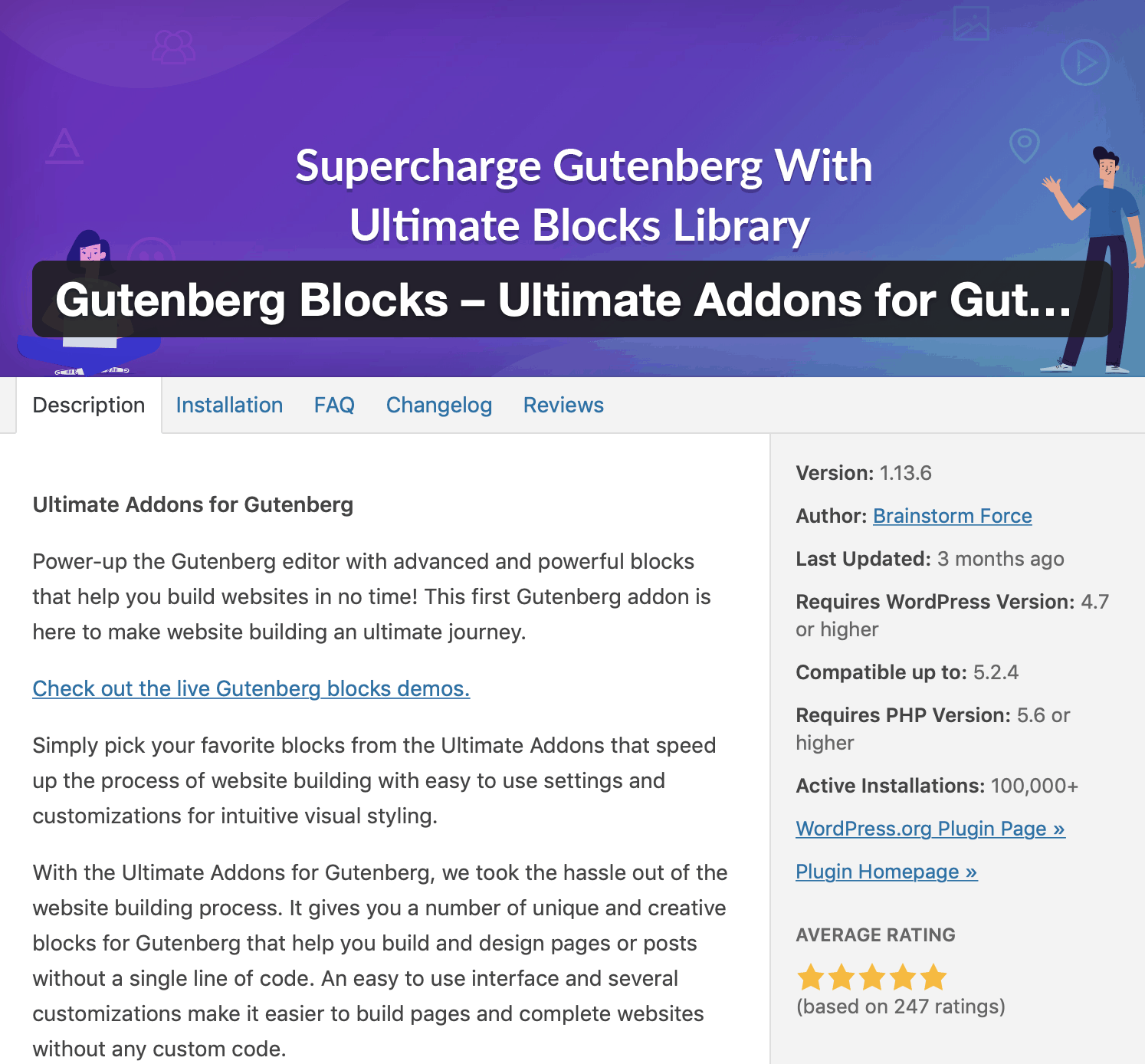
Next on the list is the Ultimate Addons for Gutenberg. This expansion contains over 15 blocks that you can use to design your content.
The plugin contains new blocks like:
- Price List: Display, for instance, a restaurant menu price list.
- Call to Action: Motivate your visitors to take action on something.
- Blockquote: Pick valuable comments from your content that you want your visitors to pay attention to.
You can either enable or disable the blocks if you want. This plugin is also a free download, and it integrates well with the popular Astra theme.
3. Page Builder Gutenberg Blocks - CoBlocks
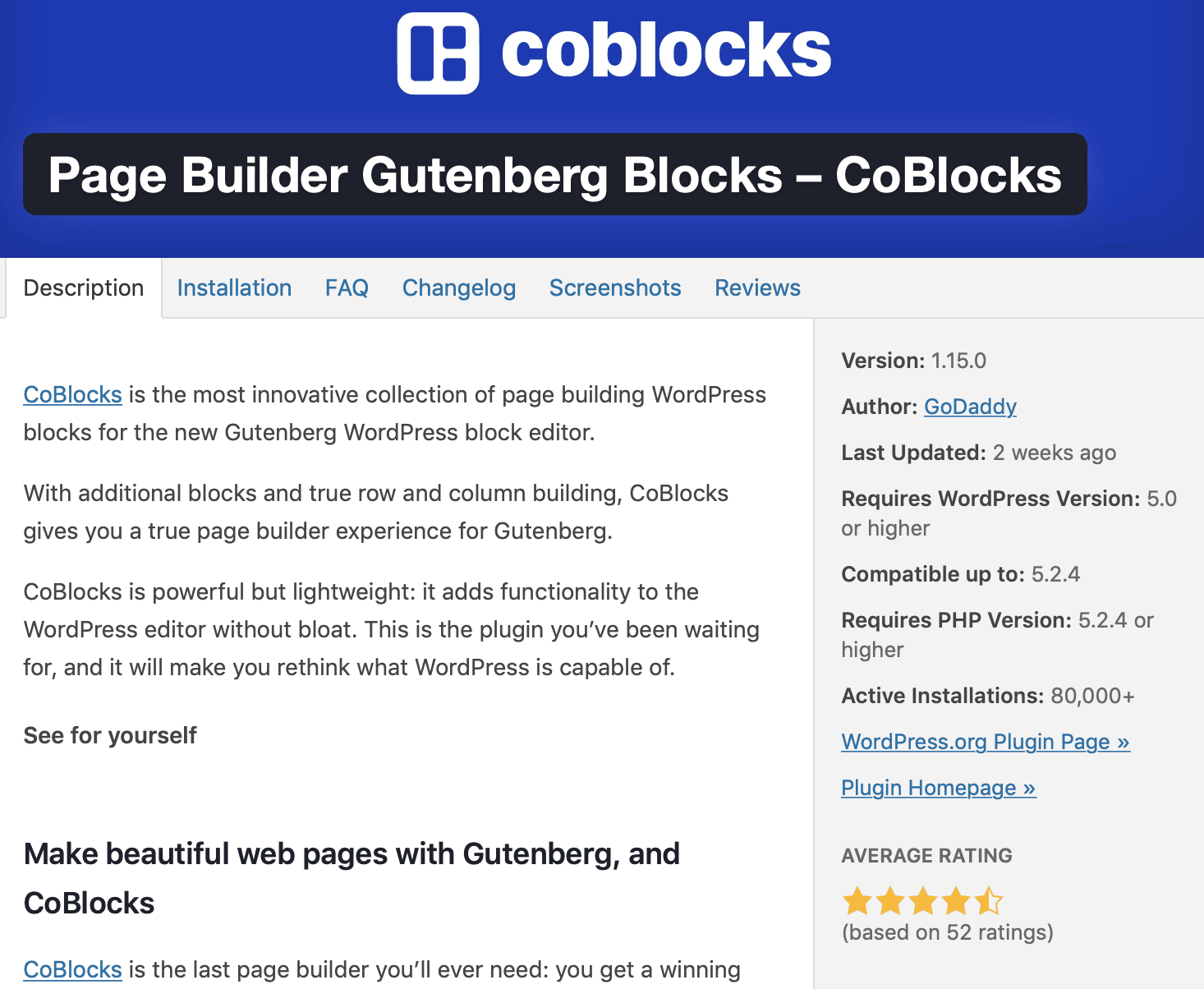
With CoBlocks, created by GoDaddy, you can build rich-content in your WordPress websites.
CoBlocks gives you elements like:
- Accordion: Can be used for organizing content in your pages.
- Food and Drink: Perfect for restaurants, for displaying menus on the website.
- Map: Display a Google Maps map on your page or post based on the street address.
CoBlocks has a total of 26 elements to choose from, and you can download the plugin for free.
4. Kadence Blocks - Gutenberg Page Builder Toolkit

Kadence Blocks has 11 elements that improve your Gutenberg experience. The list includes the following blocks:
- Tabs: A great way to organize your content and save space on your website.
- Advanced Headings: Boost the impact of your headings by setting them with color, font style, and other font-related properties.
- Advanced Buttons: Create stylistic buttons that stand out from the content.
This plugin is free to download.
5. Atomic Blocks - Gutenberg Blocks Collection

This selection of blocks includes 14 new elements that you can use with your website. In this collection, you can find blocks like:
- Newsletter: Add MailChimp integration to your site.
- Pricing Table: Showcase your products in a stylish table.
- Author Profile: Display an author profile on your site.
Atomic Blocks integrates with a theme of the same name, and you can download both products for free.
6. Advanced Gutenberg

Advanced Gutenberg gives you 20 new blocks that you can build your pages or posts. It includes blocks like:
- Column Manager: Manage columns on your posts or pages.
- Video Block: Display video through a customized video player.
- Contact Form: Build contact forms with the Google ReCaptcha spam prevention mechanism.
What’s unique in this free plugin is that you can control which user roles can see which blocks. For instance, an administrative level user can use all the elements, while the Contributor role could see only some of the blocks.
7. Stackable Gutenberg Blocks

Stackable gives you 22 free blocks to play with. These blocks include:
- Video Popup: Display YouTube or Vimeo video clip in a popup window.
- Image Box: Display a collage of images on your website. This block can be used, for instance, when building an image gallery or portfolio.
- Number Box: Display content that you can best showcase with numbers, like steps or processes.
8. Premium Blocks for Gutenberg

Premium Blocks for Gutenberg contains 12 new blocks to try out. When you download this free plugin, you get elements like:
- Dual Heading: Display headings that are split into two parts. You can style each section individually.
- Banner: Create cool-looking banners that can you can use as call-to-action sections on your website.
- Icon Box: Icon boxes can be used to showcase the services or products you offer on your website. Icon boxes are small sections that may include an icon, a background color, and a brief text that introduces what you have to offer.
9. Block Lab

Block Lab
The product comes with the free version and the premium version.
10. ZeGuten
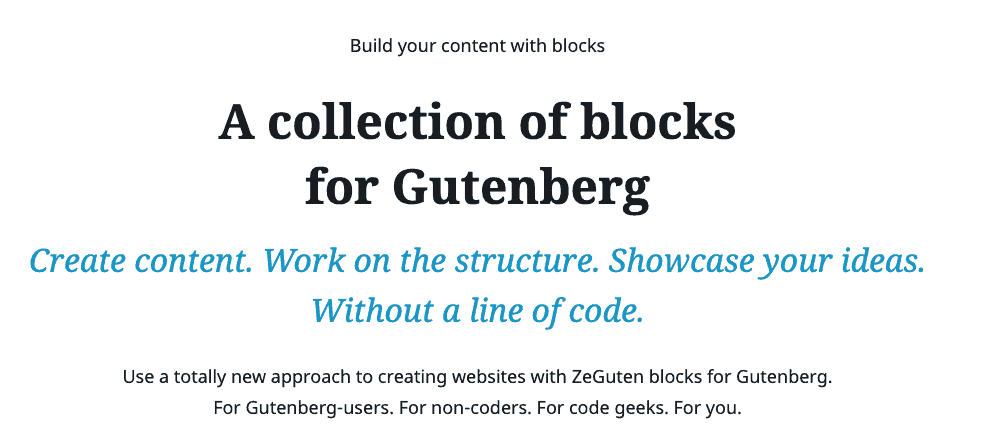
ZeGuten includes 15 Gutenberg blocks that can spice up your content. It includes components like:
- Animated Box: Make your pages lively by adding animated content boxes, which activate to your mouse movement.
- Advanced Maps: Great for displaying your business location on the map. For instance, you can choose between the map or the satellite mode. And there are other features you can play with, too.
- Icon List: Create stylish lists by including icons (instead of boring bullets you have seen everywhere).
11. Responsive Gutenberg Blocks

Would you like to use 28 free blocks to spice up your WordPress website? In that case, the Responsive Gutenberg Blocks by CyberChimps could be your choice.
When you download the plugin, you can find blocks like:
- Testimonial: Showcase the positive customer feedback to your visitors in a grid, slider, or carousel.
- Icon List: Turn your old and boring-looking bulleted lists attractive with the help of icons.
- Pricing Table: Create pricing tables and present your products and prices stylishly.
Gutenberg Blocks Plugins: The Conclusion
The plugin that you should choose for your website depends entirely on your needs. Naturally, there is nothing to stop you from installing multiple plugins if you’d like.
Now it’s your turn: Which one of the plugins in this post is your favorite? Or even better, is there a plugin outside of this list that you’d recommend?
Please share your thoughts in the comments section.
- 9 Ways to Clean Up Your WordPress (+ What To Do Next) - December 3, 2022
- Gutenberg Tutorial: How to Remove a Block (3 Ways) - November 26, 2022
- How to Choose a Plugin: 7 Steps to Get the Right One for Your WordPress Website - November 21, 2022


1 thought on “Gutenberg Blocks Plugins: 11 Ways to Expand Your Default WordPress Blocks”
Comments are closed.